The Ontrack Learner screen contains the institution settings that allow you to customise the login page for learners. These setting let you customise the core set up of the login page. There are a large number of CSS Selectors set up for the page which can be used to further customise the appearance of the login page.
In future development it is planned to add a new interface to more easily modify the appearance of the log in page.
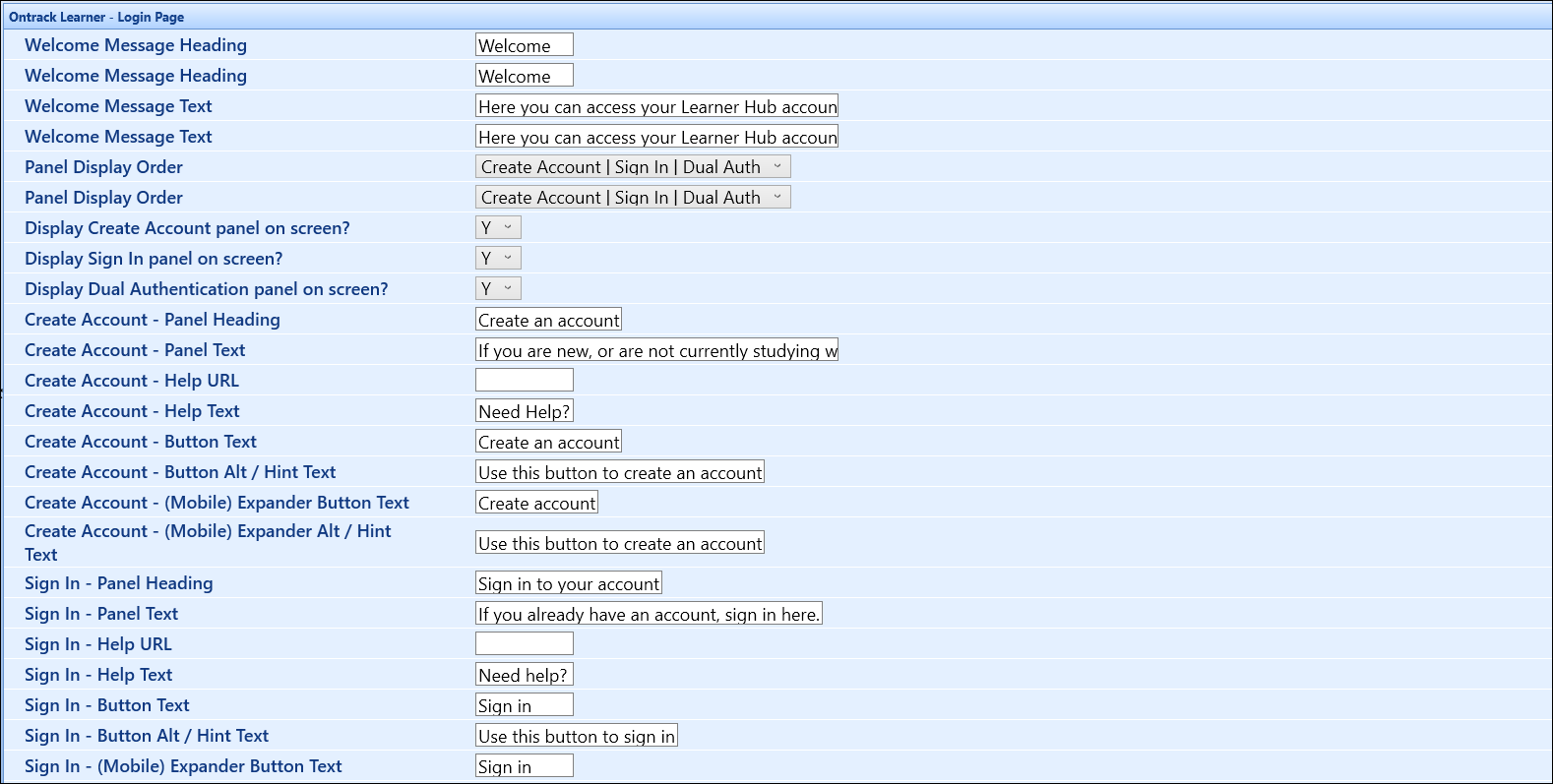
The fields on the Ontrack Learner- Login Page screen are described in the following table.
These fields refer to the general layout of the login page:
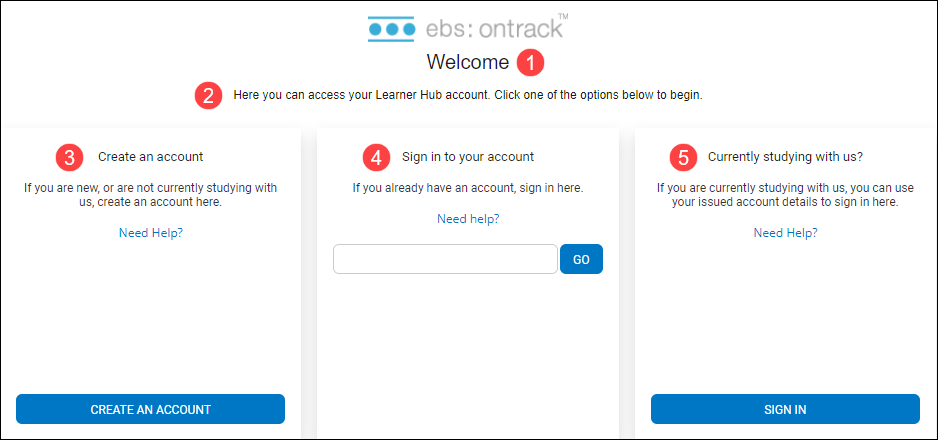
| This field | Hold this information ... |
|---|---|
| Welcome Message Heading | Holds the text in the welcome message Title (1 in image above). Can be a maximum of 255 characters |
| Welcome Message Text | Holds the text in the welcome message (2 in image above). Can be a maximum of 255 characters |
| Panel Display Order |
Drop down menu to determine the order the panels will appear from left to right. In the image above the option Create Account | Sign in | Dual Auth is selected |
| Display Create Account panel on screen? |
Drop down with 3 options.
When Y - Create Account is selected the create account panel is shown (3 in the image above). When Y - External Authentication is selected the external authentication panel is shown |
| Display Sign In panel on screen? | Drop down with Y/N options. When Y is selected the Sign In panel is shown (4 in the image above) |
| Display Dual Authentication panel on screen? | Drop down with Y/N options. When Y is selected the Dual Authentication panel is shown (5 in the image above) |
The following fields refer to the contents of the Create Account Panel:
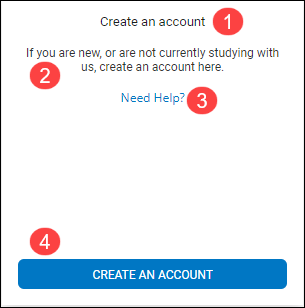
| This field | Holds this information ... |
|---|---|
| Create Account - Panel Heading | Holds the text in the Panel Title (1 in image above). Can be a maximum of 255 characters. |
| Create Account - Panel Text | Holds the text in the Panel body (2 in image above). Can be a maximum of 255 characters. |
| Create Account - Help URL | URL for the help link (3 in the image above). This can be a full or relative URL. Can be a maximum of 255 characters. |
| Create Account - Help Text | Text for the help link (3 in the image above). Can be a maximum of 255 characters. |
| Create Account - Button Text | Text for the Button (4 in the image above). Can be a maximum of 255 characters. |
| Create Account - Button Alt/Hint Text | Text shown on hover over the Button (4 in the image above). Can be a maximum of 255 characters. |
| Create Account - (Mobile) Expander Button Text | Text for the Button shown on mobile devices. Can be a maximum of 255 characters. |
| Create Account - (Mobile) Expander Alt/Hint Text | Alt Text for the Button shown on mobile devices. Can be a maximum of 255 characters. |
The following fields refer to the contents of the Sign In Panel:
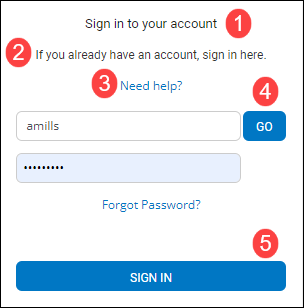
| This field | Holds this information ... |
|---|---|
| Sign In - Panel Heading | Holds the text in the Panel Title (1 in image above). Can be a maximum of 255 characters. |
| Sign In - Panel Text | Holds the text in the Panel body (2 in image above). Can be a maximum of 255 characters. |
| Sign In - Help URL | URL for the help link (3 in the image above). This can be a full or relative URL. Can be a maximum of 255 characters. |
| Sign In - Help Text | Text for the help link (3 in the image above). Can be a maximum of 255 characters. |
| Sign In - Button Text | Text for the Button (5 in the image above). Can be a maximum of 255 characters. |
| Sign In - Button Alt/Hint Text | Text shown on hover over the Button (5 in the image above). Can be a maximum of 255 characters. |
| Sign In - (Mobile) Expander Button Text | Text for the Button shown on mobile devices. Can be a maximum of 255 characters. |
| Sign In - (Mobile) Expander Alt/Hint Text | Alt Text for the Button shown on mobile devices. Can be a maximum of 255 characters. |
| Sign In - Domain | Enter the domain to be used for external authentication of the sign in. Note that if this setting is populated, the Go button is shown on the sign in page to redirect learners to the institution’s authentication provider. |
The following fields refer to the contents of the Dual Authentication Panel:
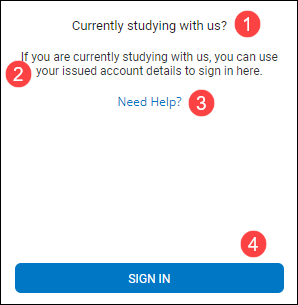
| This field | Holds this information |
|---|---|
| Dual Authentication - Panel Heading | Holds the text in the Panel Title (1 in image above). Can be a maximum of 255 characters. |
| Dual Authentication - Panel Text | Holds the text in the Panel body (2 in image above). Can be a maximum of 255 characters. |
| Dual Authentication - Help URL | URL for the help link (3 in the image above). This can be a full or relative URL. Can be a maximum of 255 characters. |
| Dual Authentication - Help Text | Text for the help link (3 in the image above). Can be a maximum of 255 characters. |
| Dual Authentication - Button Text | Text for the Button (4 in the image above). Can be a maximum of 255 characters. |
| Dual Authentication - Button Alt/Hint Text | Text shown on hover over the Button (4 in the image above). Can be a maximum of 255 characters. |
| Dual Authentication - (Mobile) Expander Button Text | Text for the Button shown on mobile devices. Can be a maximum of 255 characters. |
| Dual Authentication - (Mobile) Expander Alt/Hint Text | Alt Text for the Button shown on mobile devices. Can be a maximum of 255 characters. |
| Dual Authentication - Show authentication service logo inside button? (Y/N) | A drop down selector with the options Y/N. When Y is selected either a Windows or Google logo is added to the button (4 in the image above), depending on the service used. |
The following fields refer to the contents of the External Authentication Panel:
| This field | Holds this information |
|---|---|
| External Authentication - Panel Heading | Holds the text in the Panel Title. Can be a maximum of 255 characters. |
| External Authentication - Panel Text | Holds the text in the Panel body. Can be a maximum of 255 characters. |
| External Authentication - Help URL | URL for the help link. This can be a full or relative URL. Can be a maximum of 255 characters. |
| External Authentication - Button Text | Text for the Button. Can be a maximum of 255 characters. |
| External Authentication - Button Alt / Hint Text | Text shown on hover over the Button. Can be a maximum of 255 characters. |
| External Authentication - (Mobile) Expander Button Text | Text for the Button shown on mobile devices. Can be a maximum of 255 characters. |
| External Authentication - (Mobile) Expander Alt / Hint Text | Alt Text for the Button shown on mobile devices. Can be a maximum of 255 characters. |